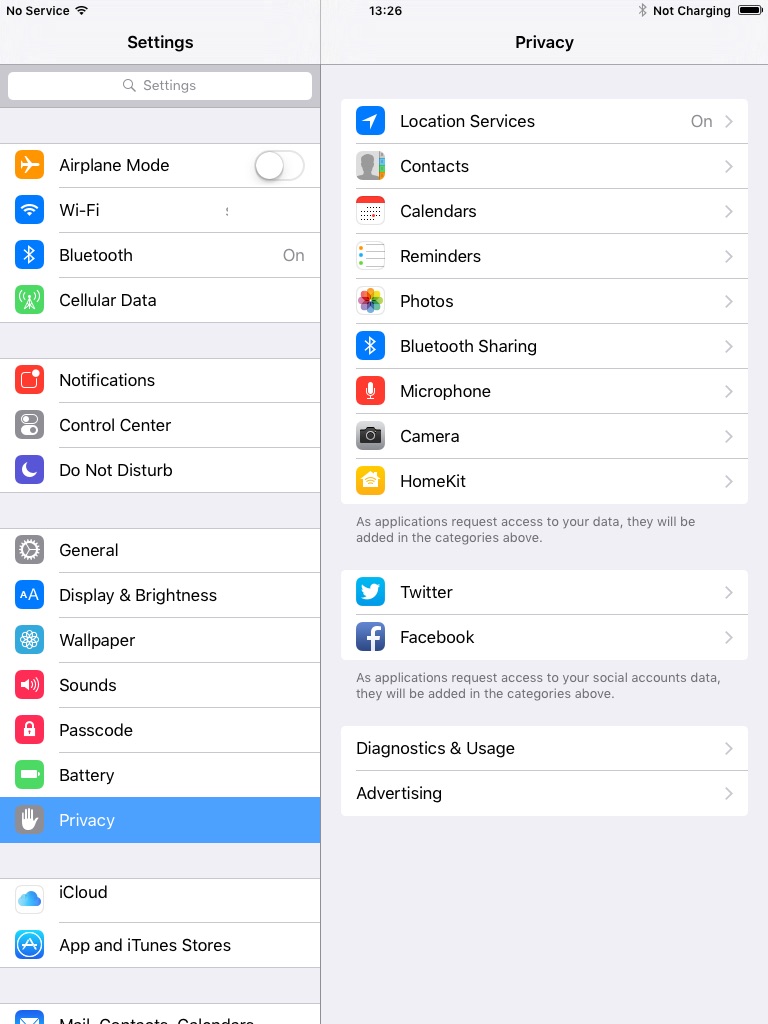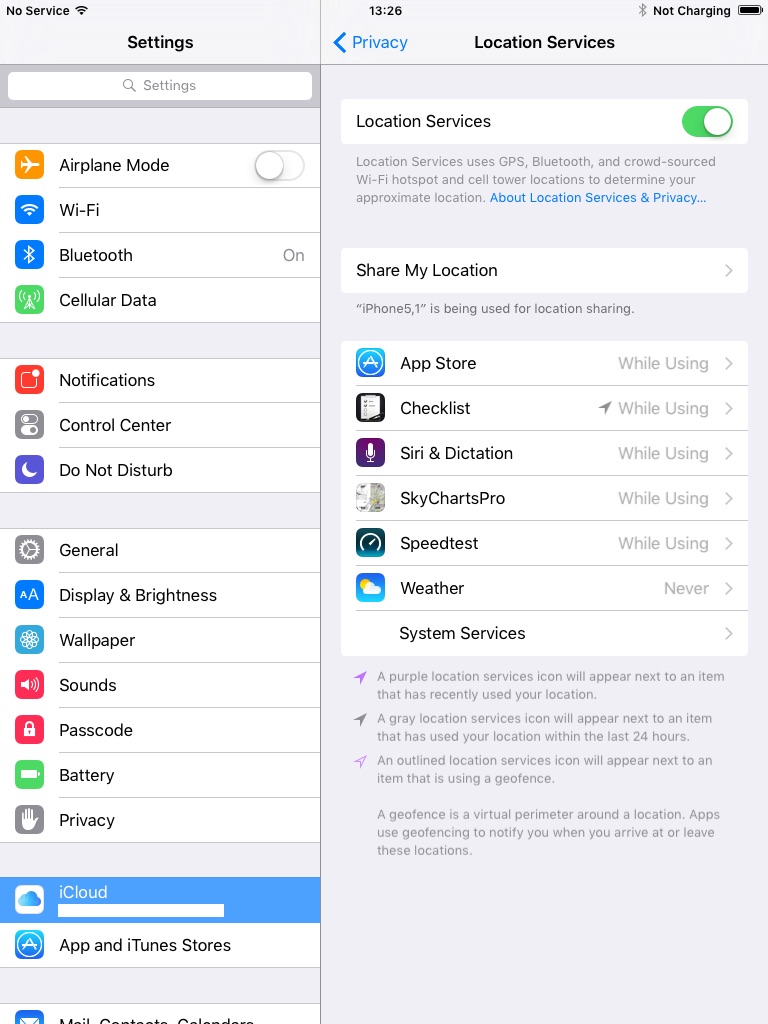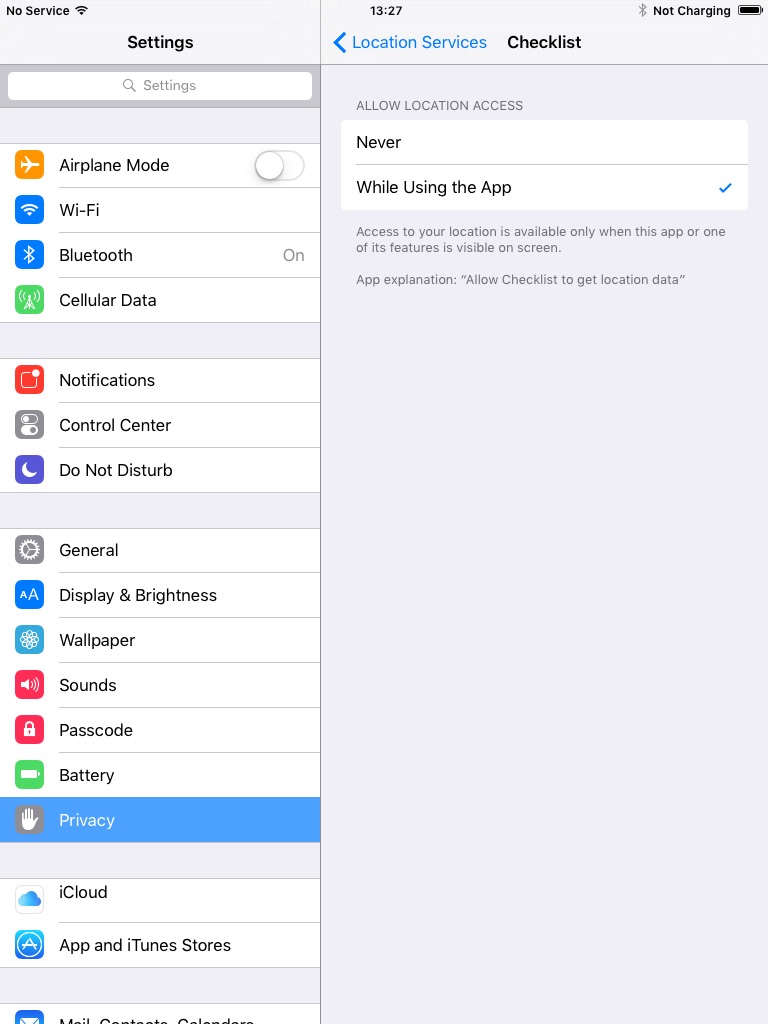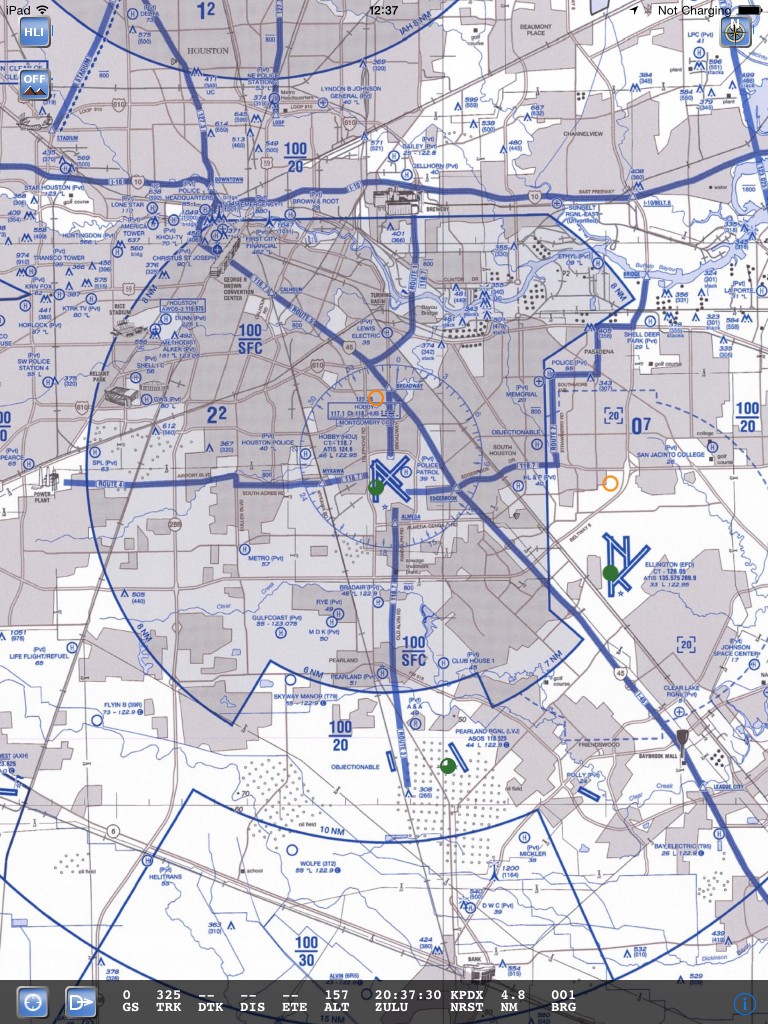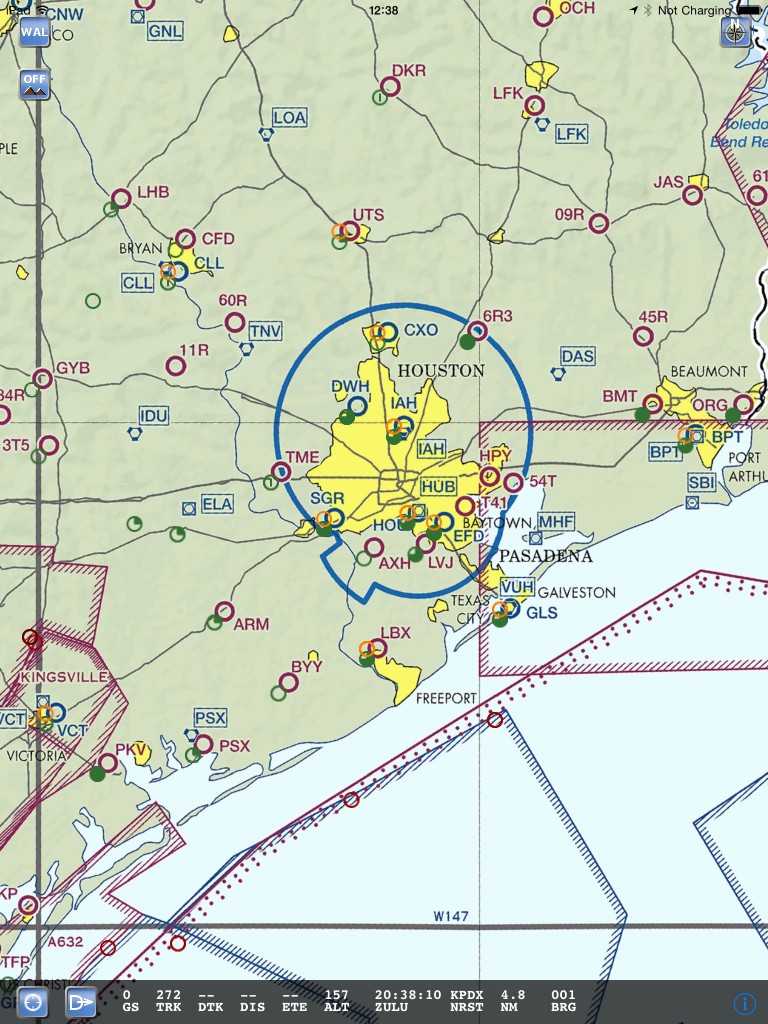Apple does charge you, but the app is never updates the subscription.
If this happens to you, just email your purchase receipt and we’ll update the purchase database manually. In order to identify your device, please enter your email in the Settings of the app, then reboot your device and start the app again.
Sorry for the inconvenience!
Update: Fixed in v4.1